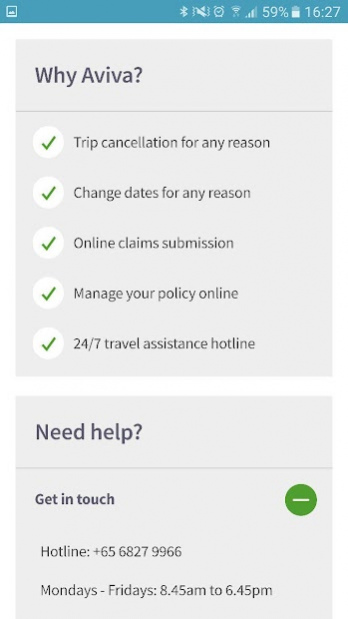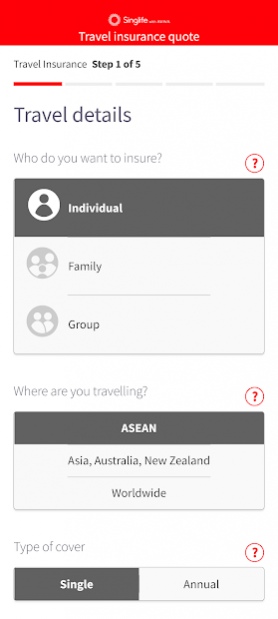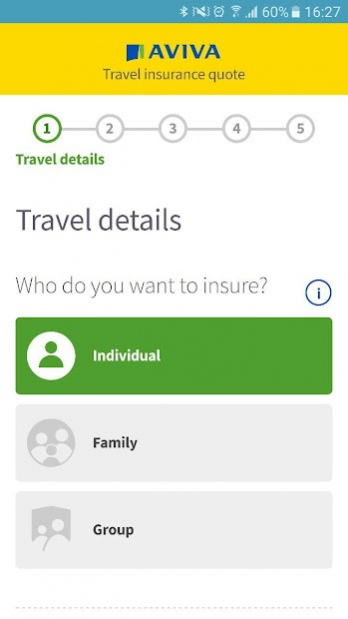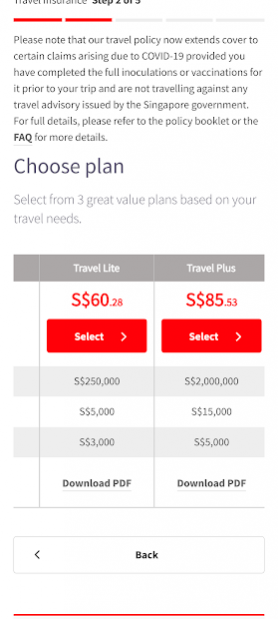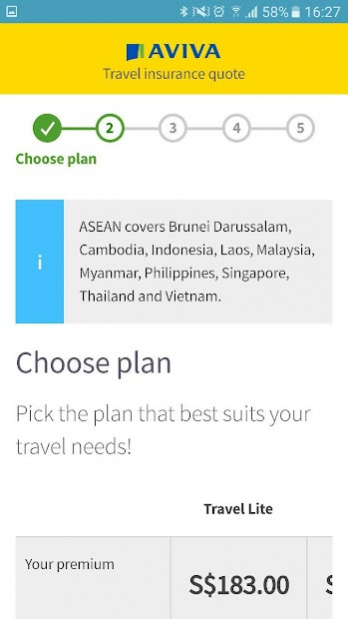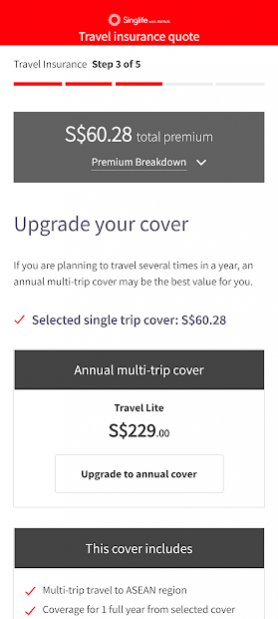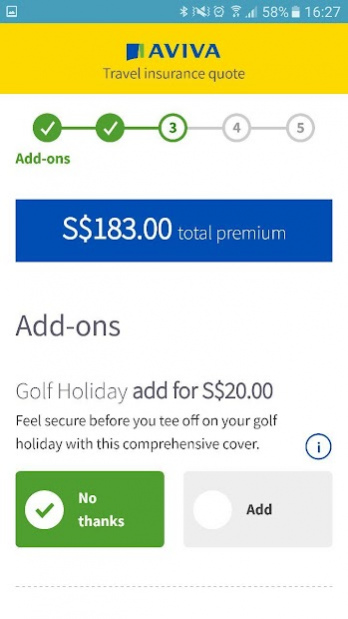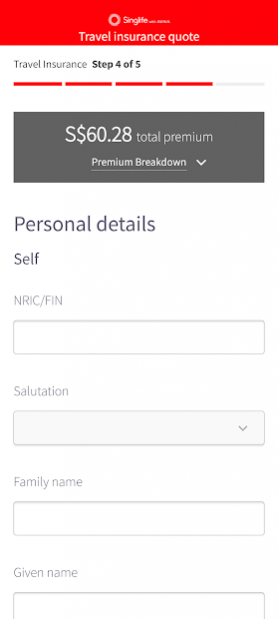Singlife Travel 4.3.5
Free Version
Publisher Description
Singlife Travel Insurance - Stress-free journeys made easy.
It’s travel insurance ‘to go’. Instant quotes, on-the-spot purchase, policy details, and travel FAQs — access it all easily and quickly, round the clock, round the globe. You can also share this handy little app with your family and friends over your social network.
Now, every time you pack your bags, pack some travel insurance, in just a few screen taps. Just click on the app, enter your trip details, and get a quote on-screen in seconds. What’s more, buying your travel insurance is just as quick and easy.
Should there be a hiccup in your travels, you’ll find the Incident Recording and Claim Procedures Guide to come in really handy; you’re assured of instant help, anytime, anywhere.
You can also use the Singlife Travel App to check your policy and coverage details, and get answers on common travel insurance questions. Plus, you can view, check and edit your profile as well as privacy preferences.
We’ve also made it so easy to share this convenience with your family and friends over Facebook — just click on the ‘Share App’ icon.
To travel without the worries, get the Singlife Travel mobile app today!
Who can use the app?
Everyone can use the app as long as you hold a valid Singapore NRIC/FIN
Company Reg No.: 196900499K GST Reg No.: MR-8500166-8
About Singlife Travel
Singlife Travel is a free app for Android published in the Recreation list of apps, part of Home & Hobby.
The company that develops Singlife Travel is Aviva Asia Pte Ltd. The latest version released by its developer is 4.3.5. This app was rated by 1 users of our site and has an average rating of 3.0.
To install Singlife Travel on your Android device, just click the green Continue To App button above to start the installation process. The app is listed on our website since 2022-01-14 and was downloaded 15 times. We have already checked if the download link is safe, however for your own protection we recommend that you scan the downloaded app with your antivirus. Your antivirus may detect the Singlife Travel as malware as malware if the download link to com.aviva.travel is broken.
How to install Singlife Travel on your Android device:
- Click on the Continue To App button on our website. This will redirect you to Google Play.
- Once the Singlife Travel is shown in the Google Play listing of your Android device, you can start its download and installation. Tap on the Install button located below the search bar and to the right of the app icon.
- A pop-up window with the permissions required by Singlife Travel will be shown. Click on Accept to continue the process.
- Singlife Travel will be downloaded onto your device, displaying a progress. Once the download completes, the installation will start and you'll get a notification after the installation is finished.